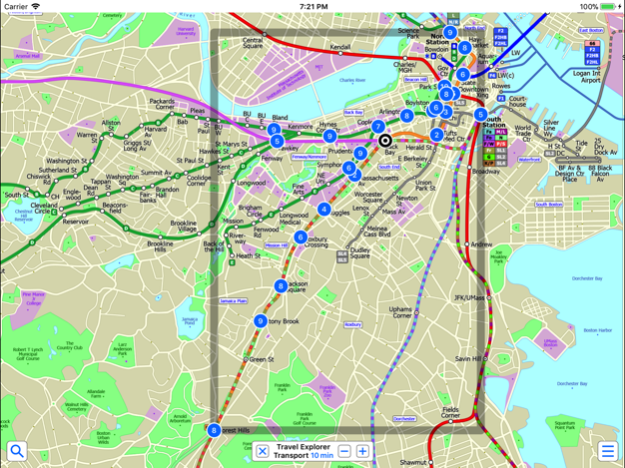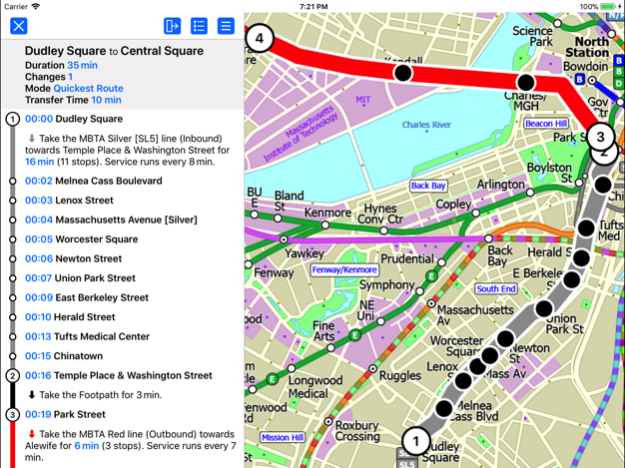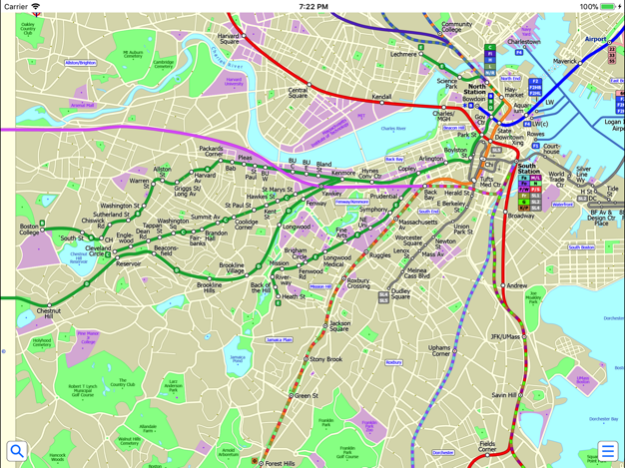Boston Metro by Zuti 4.0
Continue to app
Free Version
Publisher Description
● KEY FEATURES
● Designed for the first time visitor and experienced commuter.
● Simple, fast and intuitive to use.
● Full offline map and routing, works underground, no internet connection required.
● Animates the route and allows tracking of the journey using GPS
● Instantly see the route of any transport service drawn on the map.
● Save and recall favourite and recent journeys.
● Unique “Minute Map” feature allows quick view of all journey times from a start location.
● Services can be turned on or off, routing round problems.
● GPS location and tracking.
● Streets, Places of interest etc built into the application.
● Live service status, planned disruptions, etc (internet required).
● OVERVIEW
The new Boston Subway map makes it easy to travel in and around the city using the MBTA Subway, MBTA Commuter Rail, MBTA Boats, and Massport shuttle buses. Unlike old fashioned schematic style maps this product contains a geographically accurate central area showing major streets, parks and places of interest etc.
● MAP
The map is hand drawn by Visual IT and provides a unique geographically based view of Boston with many places of interest drawn directly on the background so you can easily get your bearings when traveling around the city. You can also use your inbuilt GPS to accurately locate and track yourself within the city centre and see the nearest transportation stop and distance to it. This is the only public transportation route planner with this ability.
Tap on the map for location information, use the inbuilt search feature or choose from a list of locations. Places of interest, museums, hotels, parks, restaurant, shops, hospitals, streets, etc, are also included. The route planner will automatically suggest the nearest station to any place of interest you select.
● MINUTE MAP
Another great feature is the “Minute Map” option which allows you to see the travel times from a start point to all other locations on the map. This is a unique way to view the topology of a city and gauge traveling times.
● ROUTING
The application does not require an internet connection and will always be available to display a clear and detailed view of the city transport systems, plus list and animate the optimum route for your journey. This product provides the fastest route calculations of any mobile routing application (virtually instantaneous) using actual published journey times with the ability to select the quickest route or the route with the least changes.
● LIVE INFO
When an internet connection is available, optional "Live Information" on the current state of the transport services can be viewed, allowing you to plan your journeys in advance and avoid any potential delays. Unique to this application is the ability to turn off services that are out of action and automatically calculate an alternative route.
● MORE MAPS
This map is one in a series of Zuti worldwide city maps, if you like this product you may also enjoy some of our other offerings, please visit www.zuti.co.uk for further information.
Oct 21, 2017
Version 4.0
This app has been updated by Apple to display the Apple Watch app icon.
Updated app for latest iOS
About Boston Metro by Zuti
Boston Metro by Zuti is a free app for iOS published in the Recreation list of apps, part of Home & Hobby.
The company that develops Boston Metro by Zuti is Visual IT Ltd. The latest version released by its developer is 4.0.
To install Boston Metro by Zuti on your iOS device, just click the green Continue To App button above to start the installation process. The app is listed on our website since 2017-10-21 and was downloaded 3 times. We have already checked if the download link is safe, however for your own protection we recommend that you scan the downloaded app with your antivirus. Your antivirus may detect the Boston Metro by Zuti as malware if the download link is broken.
How to install Boston Metro by Zuti on your iOS device:
- Click on the Continue To App button on our website. This will redirect you to the App Store.
- Once the Boston Metro by Zuti is shown in the iTunes listing of your iOS device, you can start its download and installation. Tap on the GET button to the right of the app to start downloading it.
- If you are not logged-in the iOS appstore app, you'll be prompted for your your Apple ID and/or password.
- After Boston Metro by Zuti is downloaded, you'll see an INSTALL button to the right. Tap on it to start the actual installation of the iOS app.
- Once installation is finished you can tap on the OPEN button to start it. Its icon will also be added to your device home screen.